Go, also known as Golang, is an open-source programming language developed by Google. Known for its efficiency and backed by a robust community, Go has become a popular choice for developers worldwide, leading to many job opportunities.
Key Features and Benefits of Learning Go:
Static Typing: Go uses static typing. This means it checks your code for errors before it runs, helping prevent problems when your program is actually used. It catches many mistakes early, making your programs safer.
Simple Syntax: Go's syntax is very simple and clear. It's easy to learn and doesn't confuse programmers. This helps you spend more time making your applications instead of trying to understand complex code.
Single Binary Compilation: When you compile a Go program, it becomes a single file that can run on its own. You don’t need other software to run it. This simplifies deployment.
Concurrency Support: Go supports concurrency naturally with features like goroutines and channels. These help your programs do many things at the same time efficiently, making them faster and more responsive without making the code complex.
Comprehensive Standard Library: Go has a large standard library that covers many common programming tasks. This library reduces your need for external packages, makes development faster, and helps you build applications more quickly.
High Performance: Go is as fast as languages like C or C++. It compiles directly to machine code, making efficient use of system resources. This is very important for applications that need to be fast and reliable.
Why Learn Go?
Learning Go can significantly advance your programming skills and career prospects. Its growing use in backend development, cloud services, and system programming means that proficiency in Go is highly valued in the tech industry. Moreover, its design philosophy of simplicity and efficiency makes it an excellent choice for both beginners and experienced programmers looking to enhance their toolkit.
Installing go
Visit go.dev click on the download button.
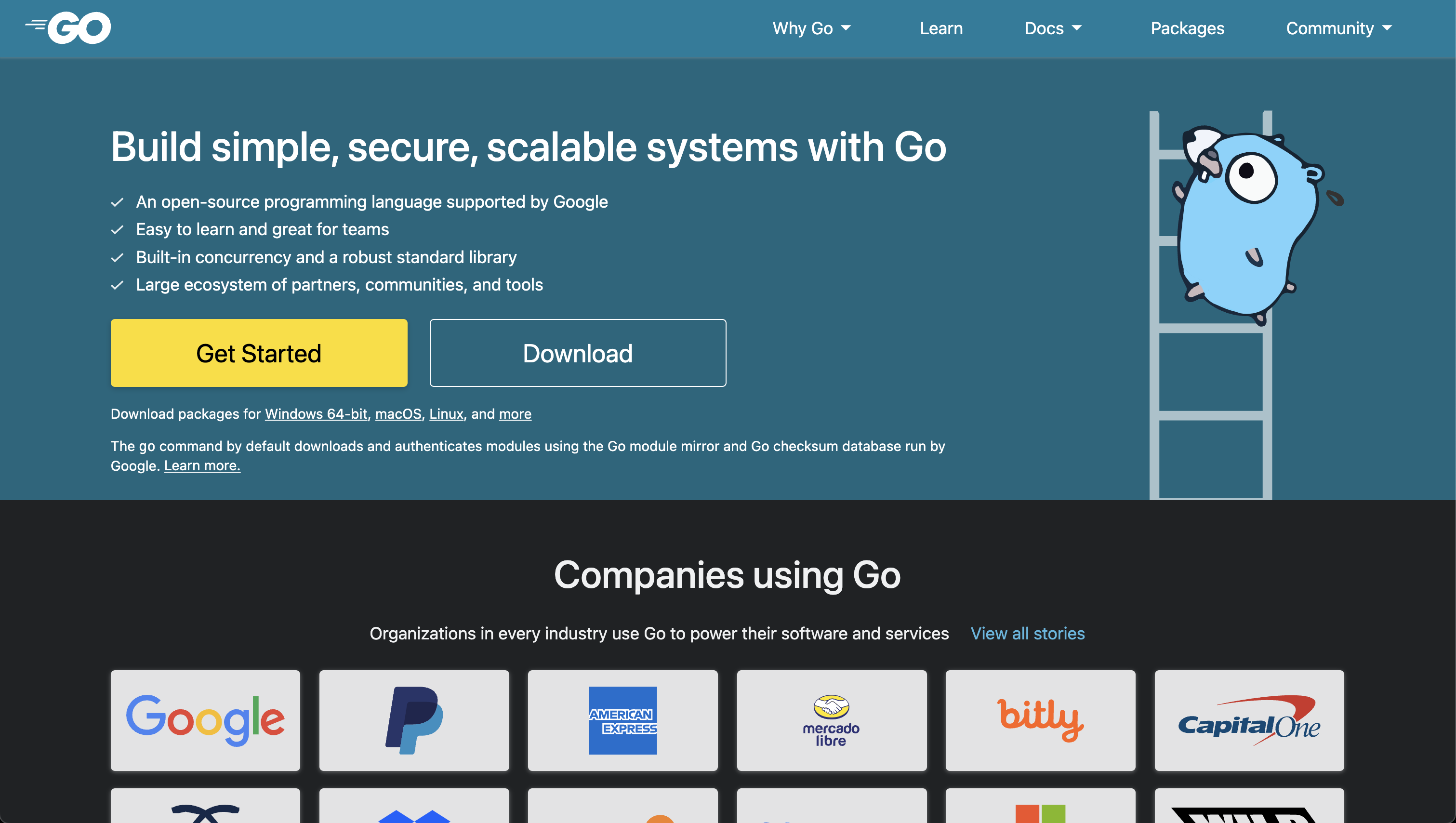
Select the version for your operating system and download it.
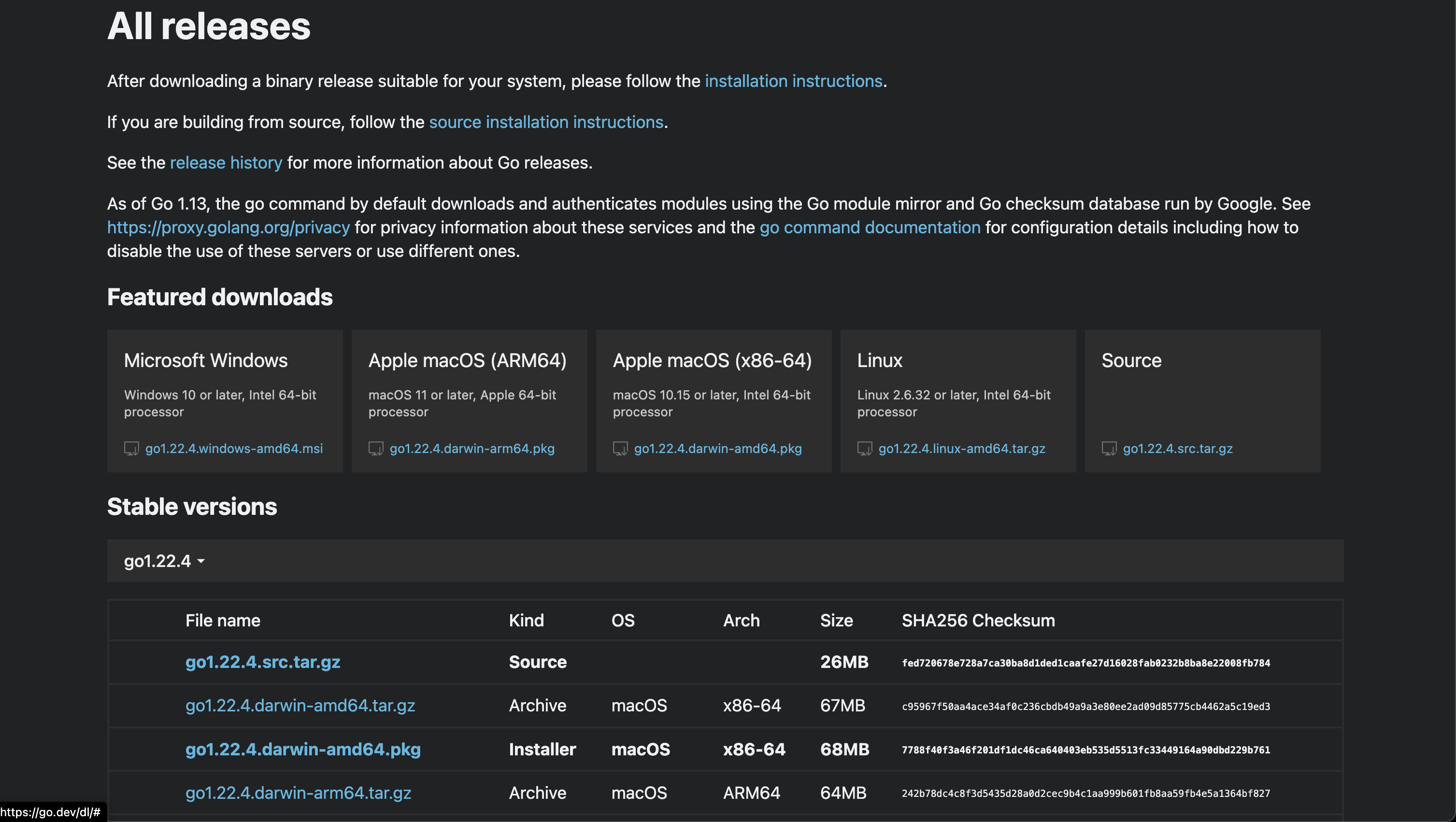
On Windows, run the installer and follow the prompts—make sure to add Go to your PATH. On Mac, open the .pkg file and install. For Linux, extract the archive with 'tar -xvf' and add it to your PATH.
Verify the installation by opening a terminal and typing 'go version'. You should see the installed version of Go
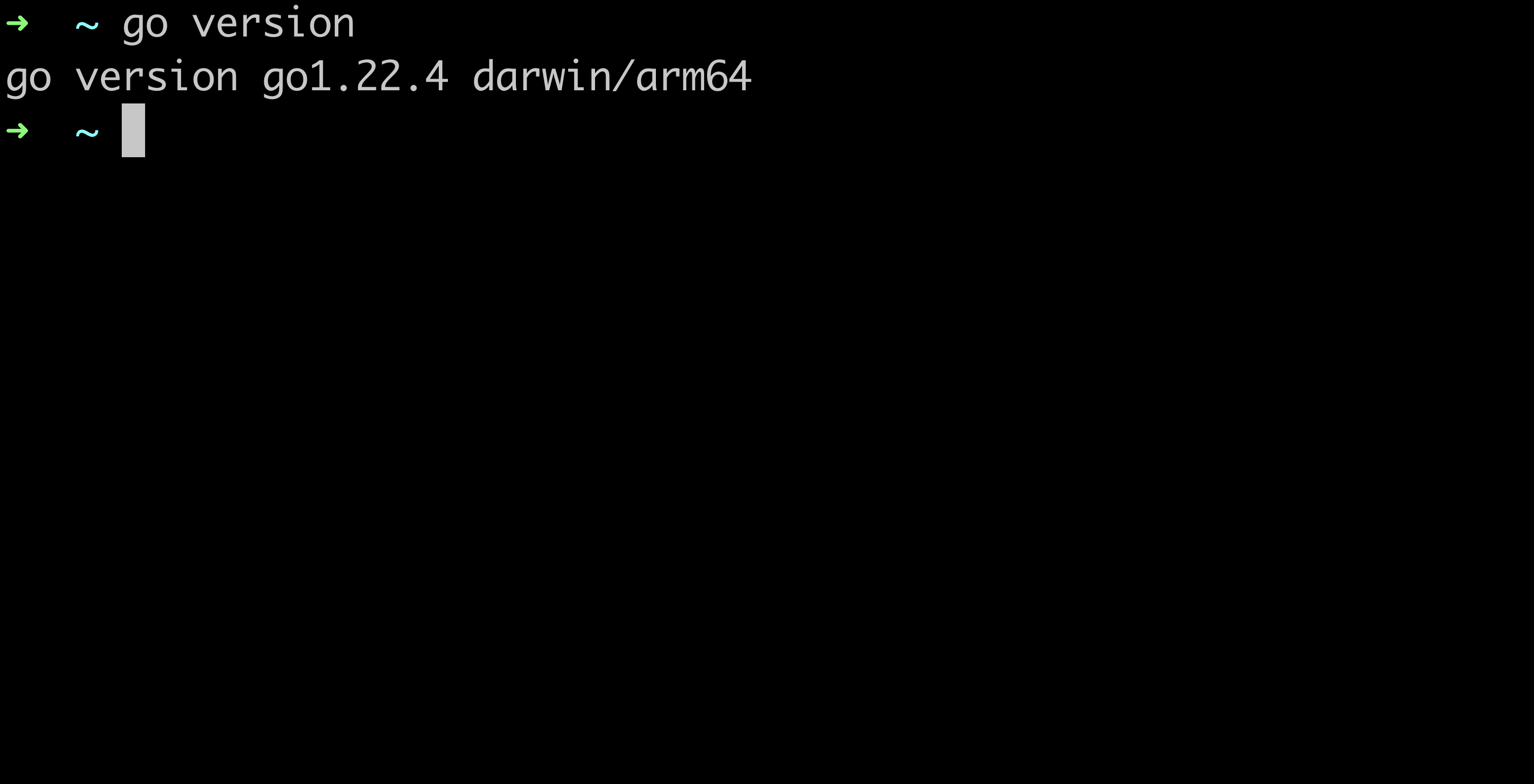
Open up vs code after that we gonna install the go extension. Search for go & install the extension from the Golang team.
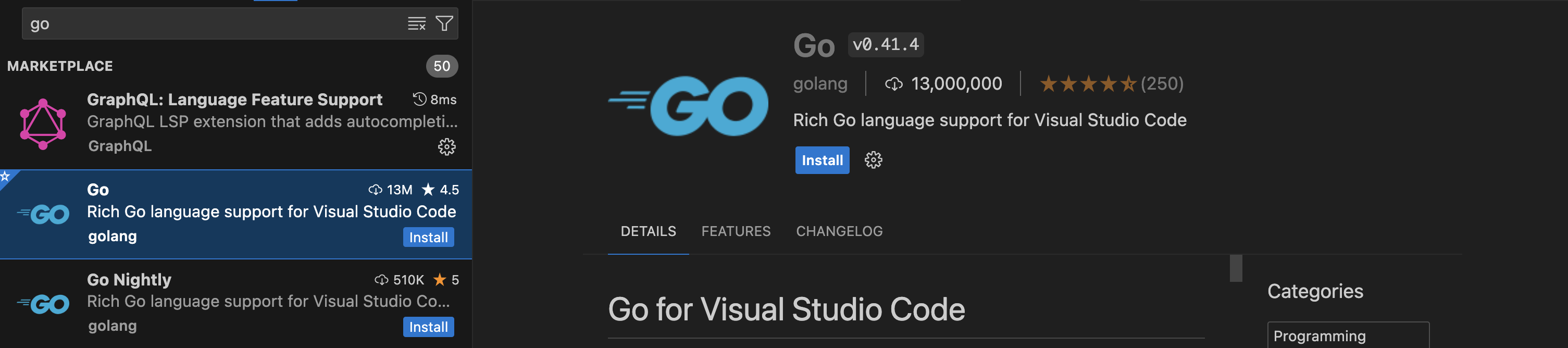
Conclusion
We've reached the end of our tutorial on Getting started with Go. Feel free t Thank you for joining me today. Don't forget to subscribe for more tutorials like this. In the next video you will learn how to write you first go program