If you're a solo developer or part of a small team, let me introduce you to one of the best-kept secrets in backend development: **PocketBase**.
PocketBase is an open-source backend server built in Go (Golang). It rolls database, authentication, real-time updates (through WebSocket connections), and file storage into a single, tiny executable file.
But don't let the small size fool you. PocketBase can also flex like a full framework thanks to built-in support for extending it with JavaScript or Go.
Table of contents
Why I Love PocketBase
One of my favorite things about PocketBase is how many built-in features it ships with. For every new app I build, I don't have to reinvent the wheel.
Built-in Dashboard
PocketBase comes with a slick built-in dashboard.
Here's what you can do inside it:
- Manage your backend easily without touching a line of backend code.
- View all your tables (or _collections_, as PocketBase calls them).
- Create new collections set up fields with specific types (text, number, boolean, date, etc.).
- Edit & delete records super intuitive and incredibly fast.
- Set API rules: control whether collections are publicly available or restricted to authenticated users.
- Backup your database to S3.
- Run cron jobs to automate tasks.
- View server logs to keep track of everything.
And much more.
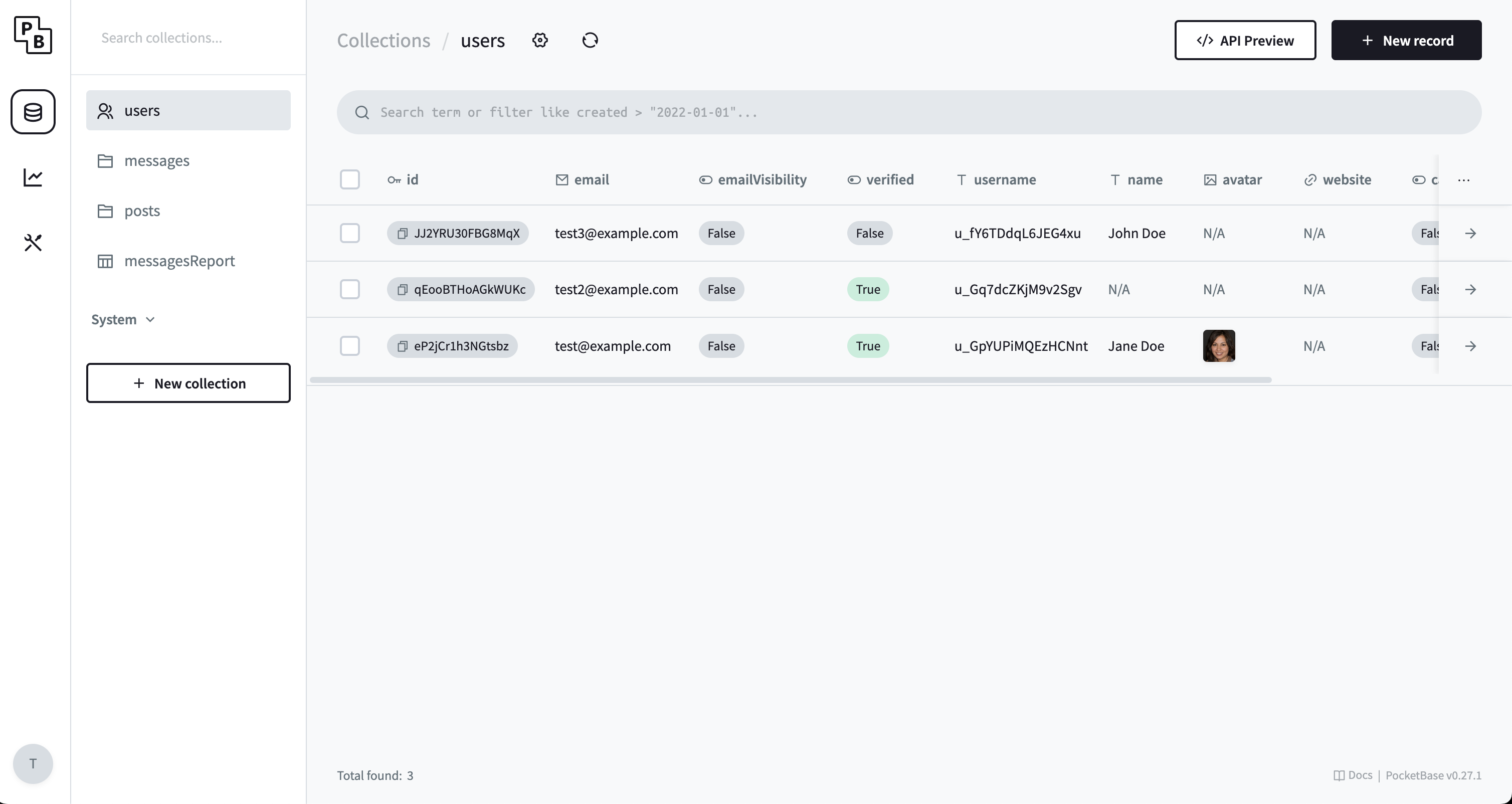
Authentication Done Right
Out of the box, PocketBase supports email and password authentication. But it gets better: You can also add OAuth providers like Google, Facebook, GitHub, and more. Just plug in the provider's token, and you're ready to roll.
REST API
Every collections comes with CRUD REST API endpoints.
- Full CRUD support for each collection.
- Pagination, sorting, filtering, field selection — all baked right into the API.
- Instant preview of what your responses will look like.
- Set API rules: Control authentication and permissions for each collection.
Server Logs, cron jobs, email, backups and storage
All Built In.
Settings
A settings tab where you can configure general server settings.
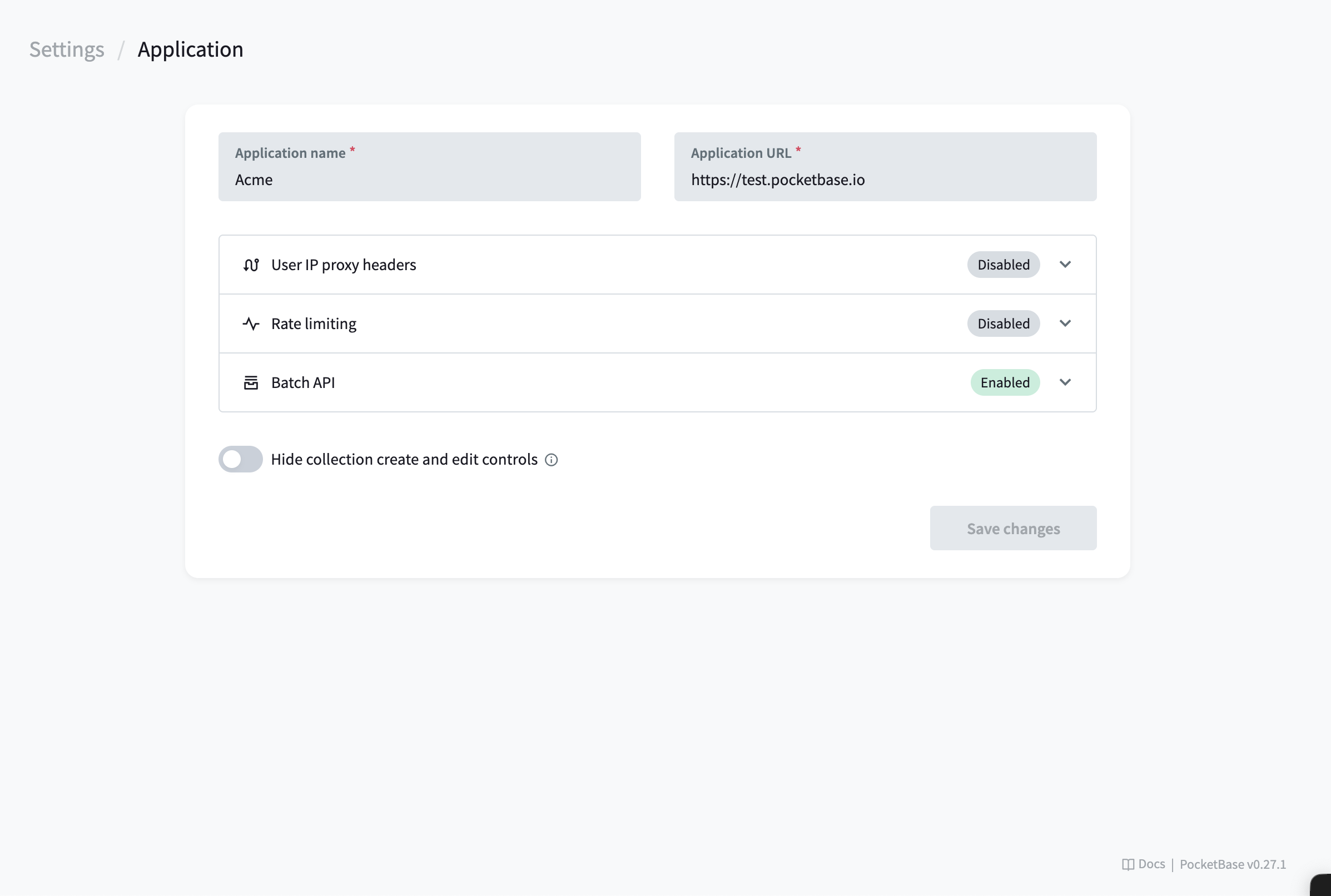
Server Logs
A full server log viewer to keep track of everything.
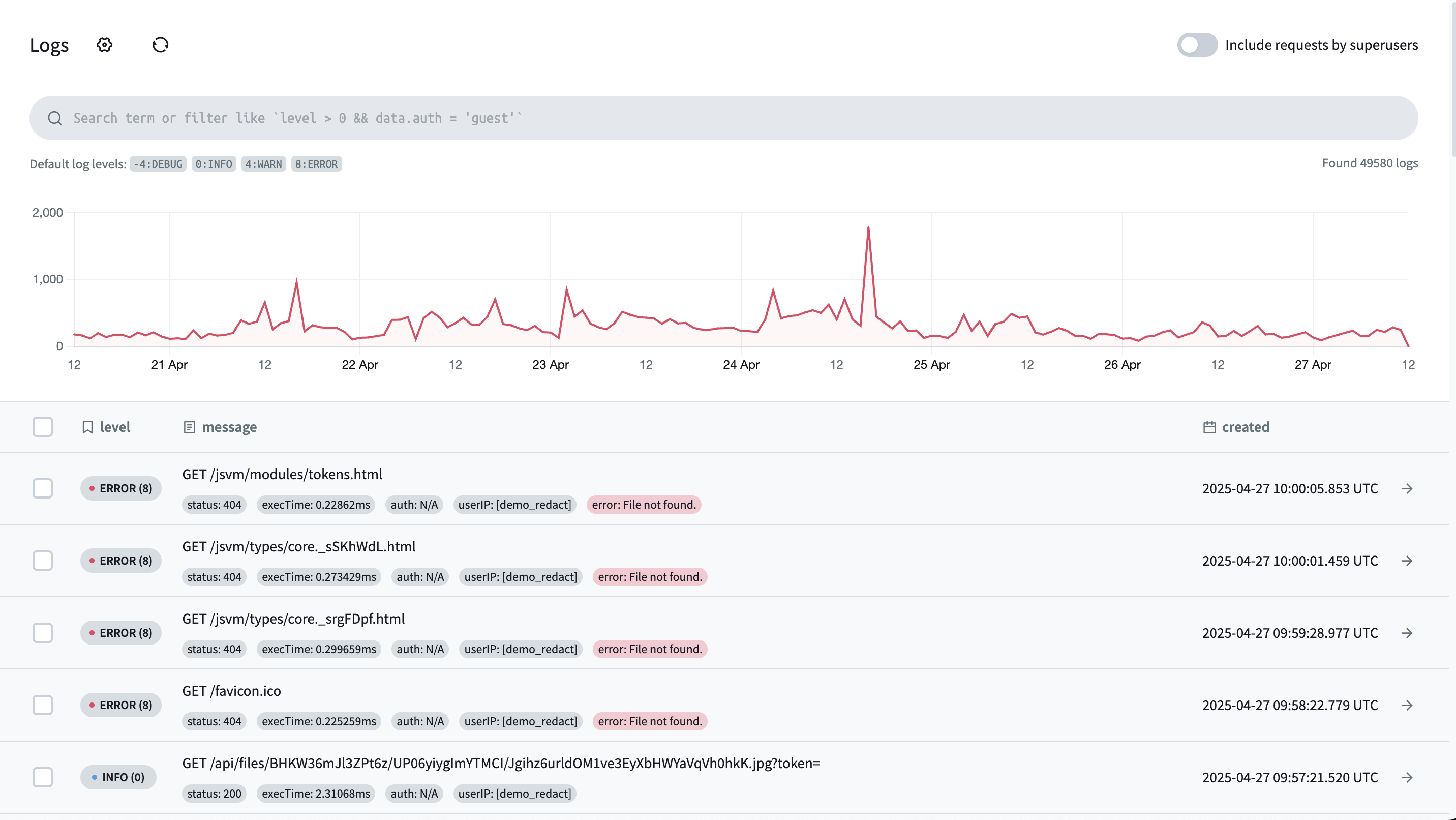
A email settings tab where you can configure SMTP settings, send test emails.
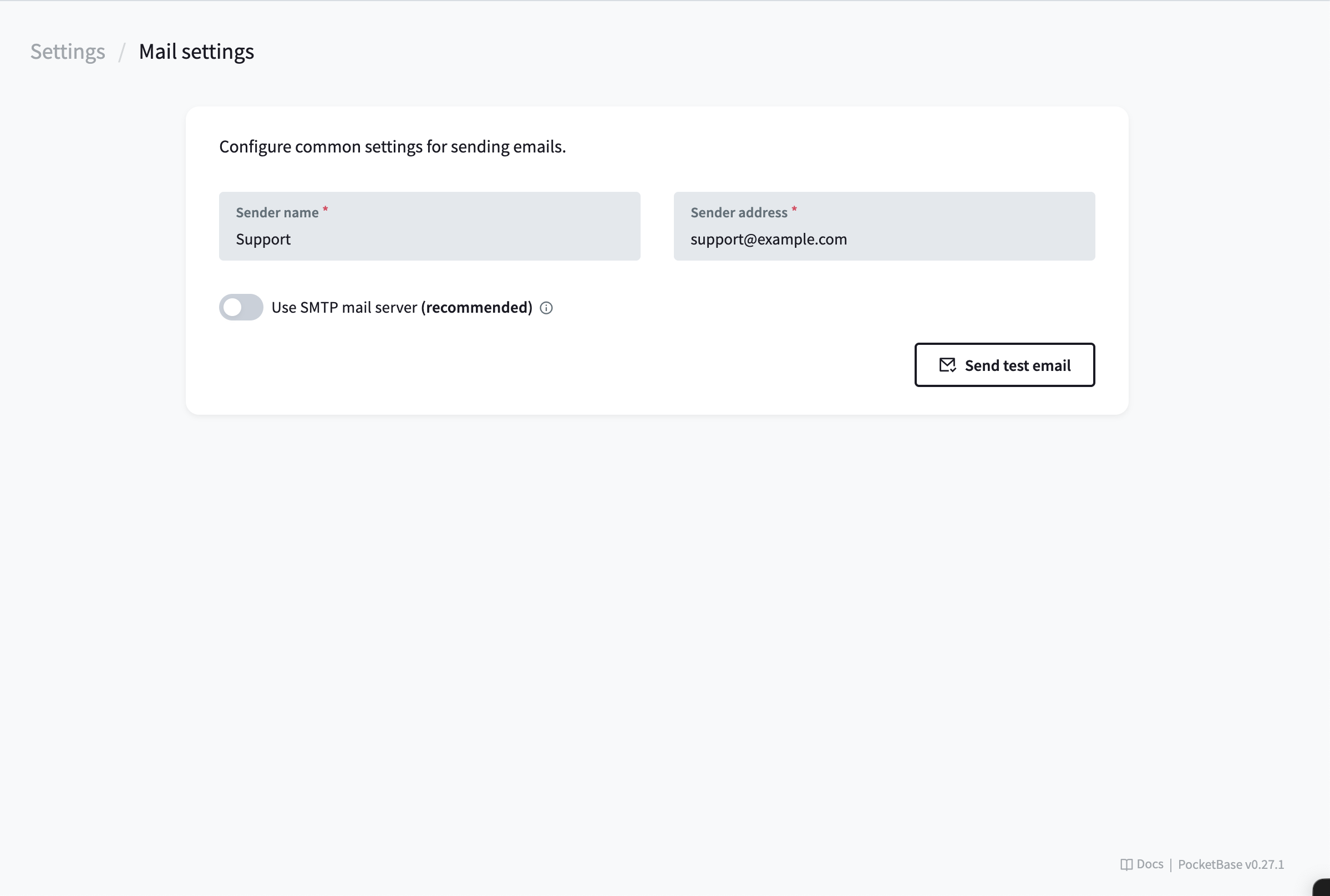
File Storage
A file storage settings tab where you can setup your s3 bucket to store files.
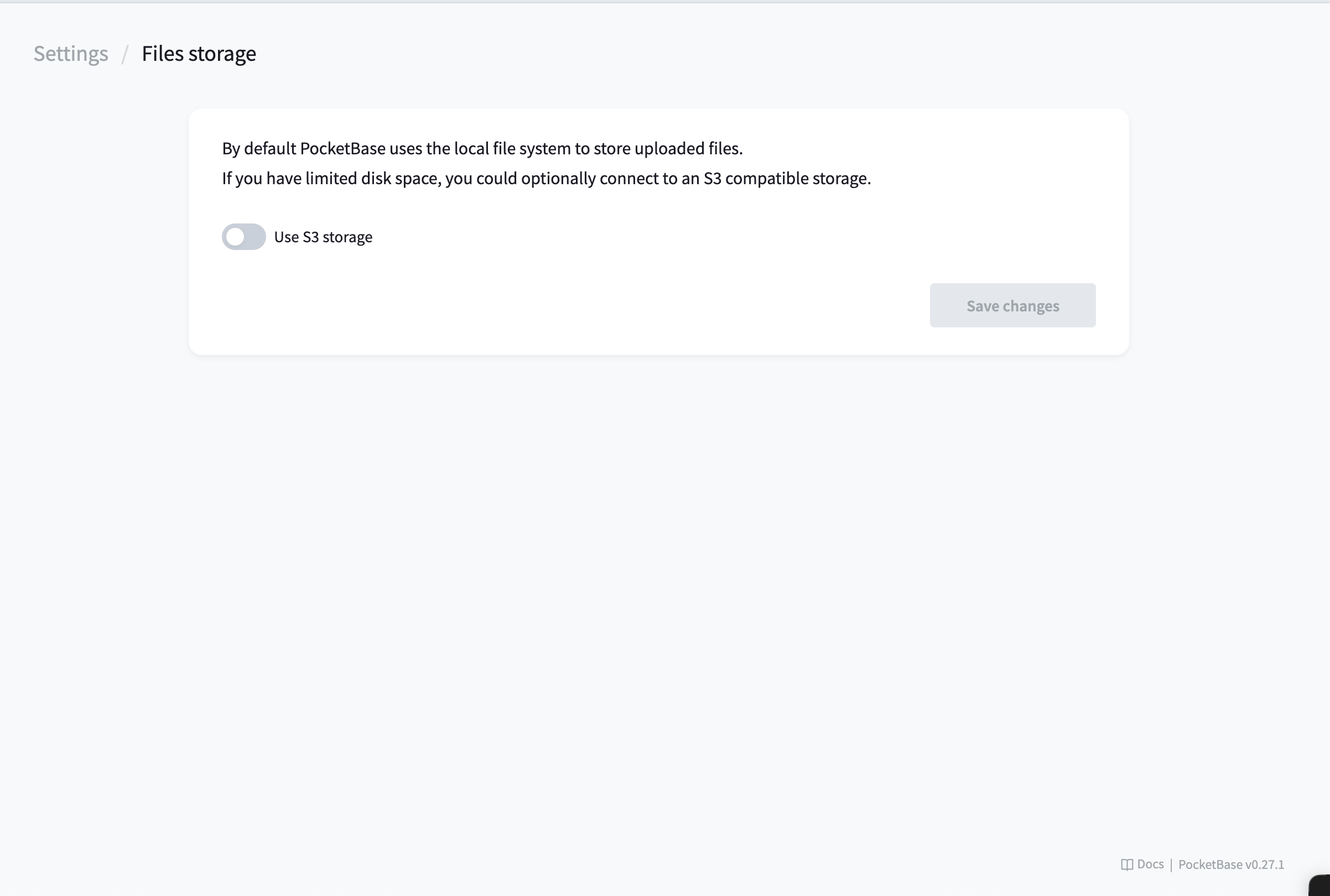
Backups
The backup settings tab allows you to configure database backups, create new ones, delete existing backups, restore from a backup, and more.
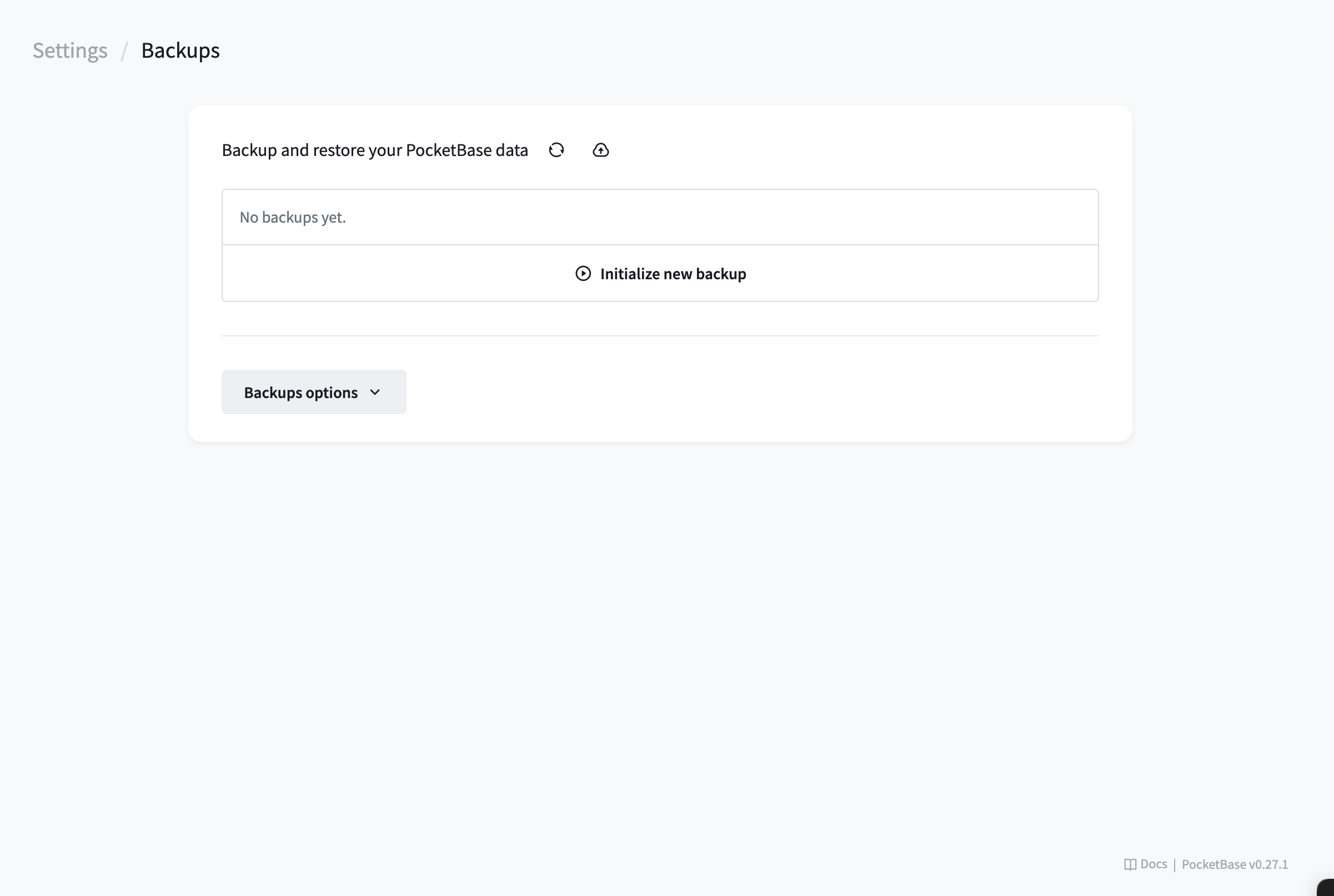
Cron Jobs
Cron jobs tab where you can schedule cron jobs to automate tasks. Comes with Pocketbase default cron jobs, but you can also add your own if you extend PocketBase as a framework.
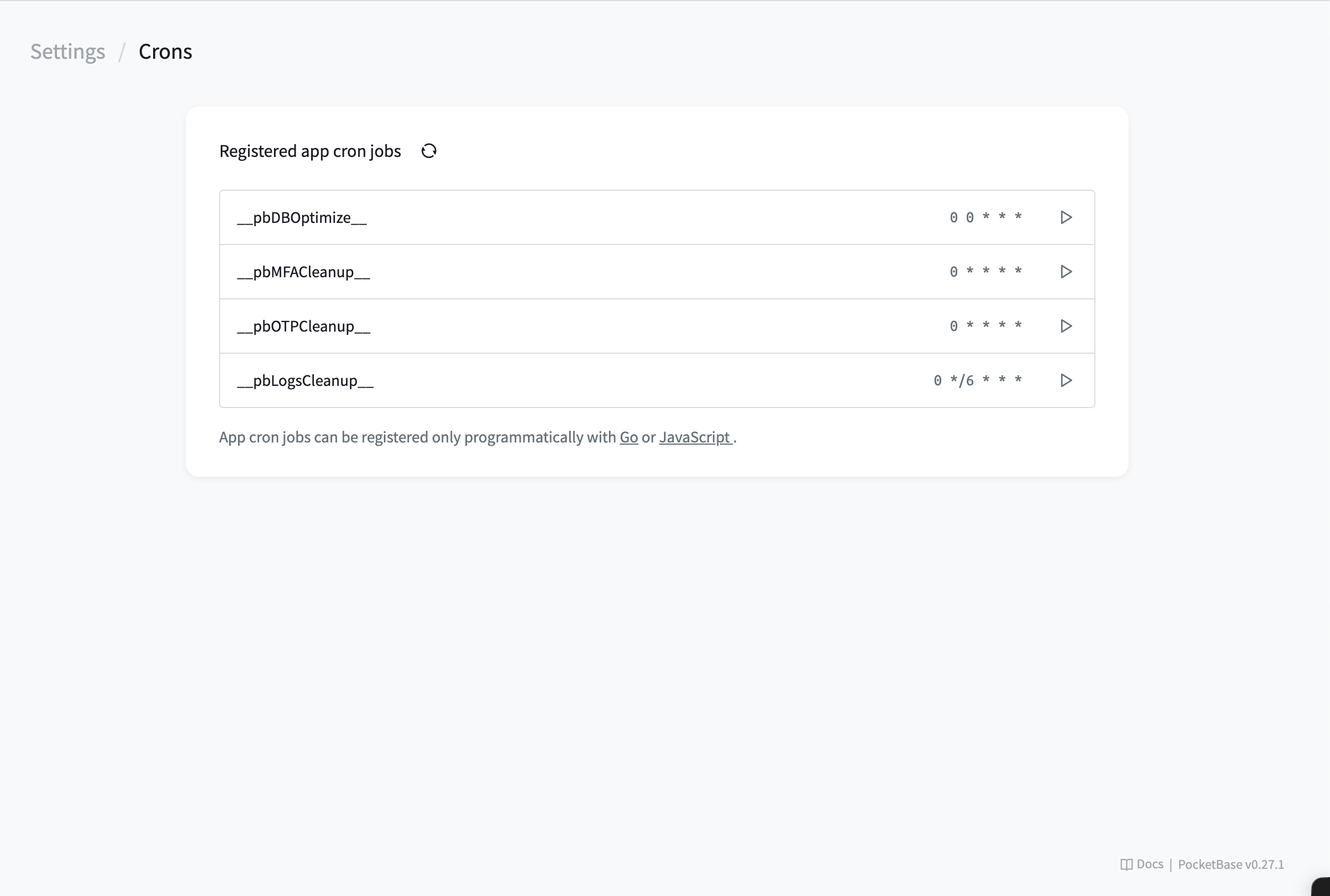
Import/Export Like a Pro
Export all your collections as JSON with a click, or import them just as easily.
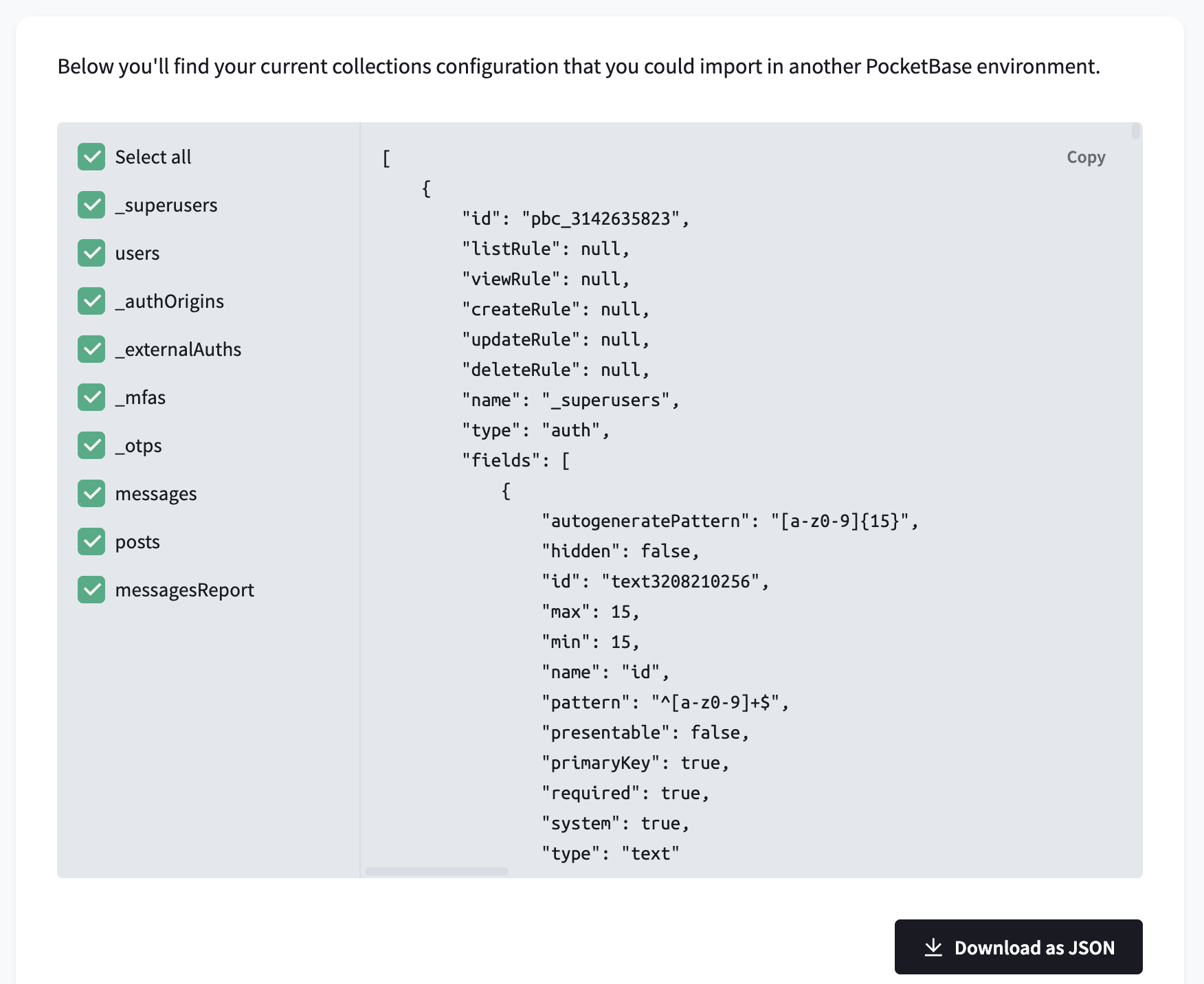
Final Thoughts
This was just a quick overview, but honestly, PocketBase is a game-changer for anyone looking to spin up powerful backends fast.
Whether you're building a SaaS app, a personal project, or anything in between, PocketBase should absolutely be on your radar. 🚀
FAQ About PocketBase
Is PocketBase suitable for mobile app backends?
Yes! PocketBase is lightweight and fast, making it a great choice for powering mobile app backends — especially for MVPs, internal tools, and indie apps.
Can I host PocketBase on my own server?
Absolutely. You can self-host PocketBase on your own VPS, server, or even locally during development.
Is PocketBase free to use?
Yes, PocketBase is completely open-source and free to use. You can even extend it and customize it to fit your specific project needs without licensing costs.
How does PocketBase compare to Firebase?
PocketBase and Firebase both offer backend services, but they target different needs.
- Database Type:Firebase uses a NoSQL database (Firestore), which is flexible but less structured.PocketBase, on the other hand, uses an embedded SQL database (SQLite), giving you strong relational data support with clear structure and constraints.
- Hosting:Firebase is a managed service hosted on Google's servers — you don't have to manage infrastructure, but you're tied to Google's platform and pricing.PocketBase is a self-hosted solution — you run it on your own server, VPS, or cloud provider, giving you full control over data, backups, and server configurations.
- Pricing:Firebase has a generous free tier, but costs can quickly rise as your app scales, especially with real-time database reads/writes and storage.PocketBase itself is free and open-source, you only pay for whatever hosting you choose, often making it cheaper in the long run.
- Flexibility:PocketBase allows you to extend the backend with custom Go code, adding APIs, events, and business logic exactly how you want.With Firebase, you're mostly limited to what Google offers, unless you add Cloud Functions (which have their own costs and limits).
- Best for:- Use Firebase if you want a fast launch with minimal server management and don't mind vendor lock-in.- Use PocketBase if you want full control, relational data, and a backend you can completely customize without relying on a third party.
In short:
Firebase is easy but centralized.
PocketBase is lightweight, powerful, and yours to own.
Can I integrate PocketBase with other services?
Yes. You can easily integrate PocketBase with third-party APIs, frontend frameworks, and cloud storage providers like AWS S3, thanks to its flexible API and extensibility with JavaScript or Go.
How do I extend PocketBase with Go?
- Create a new folder with the name of your project and create a
main.gofile with the following content:package main import ( "log" "os" "github.com/pocketbase/pocketbase" "github.com/pocketbase/pocketbase/apis" "github.com/pocketbase/pocketbase/core" ) func main() { app := pocketbase.New() app.OnServe().BindFunc(func(se *core.ServeEvent) error { // serves static files from the provided public dir (if exists) se.Router.GET("/{path...}", apis.Static(os.DirFS("./pb_public"), false)) return se.Next() }) if err := app.Start(); err != nil { log.Fatal(err) } } - init dependencies,
go mod init myapp && go mod tidy - Start the PocketBase server:
go run . serve
By doing this, you can fully customize how PocketBase behaves for your project.